The advance in technology and apps goes hand in hand with the growth of international companies. Also, as a result, companies reach for the global talent available out of the borders of their country. Hiring remote employees brings benefits to high ranking companies and that is why these numbers are rising. According to Harvard Business Review, 68% of millennial employees were more interested in jobs that offer a remote opportunity as well. Since the new generations are more into remote work, it becomes apparent that the future of work is remote.
Stewart Butterfield, Slack’s CEO says about the dependence on the internet: “ I can’t imagine a world where humans survive and the internet goes away.”
Remote work is a cost-effective alternative for business owners, providing them with the opportunity to pick and choose from a global talent pool. Going remote will broaden your perspective and expand your business. Remote work is not only a strategic choice for business owners, but it also makes the remote employees happier. Many studies have already confirmed that remote employees are healthier and more productive than in-office workers.
When it comes to managing all these employees who are miles apart, you need to take advantage of technology. Finding the right tools for remote team management is the first step which is essential for organization, planning and keeping track of productivity. Nowadays, long-distance doesn’t have to mean a thing.
So, if you are willing to go remote and choose from the 3.7 million remote employees out there, take a look at the best team management apps that we use for managing our remote employees.
- Apps for Team Communication Should Be Your Initial Concern
- Where Can You Keep Your Tasks Organised?
- Software Development & Version Control App
- The Best Team Management Apps for Signing Documents for Remote Teams
- A Safe Place for Storage and Collaboration
- Securely Sharing Confidential Data
- Company Culture Is Important for Remote Teams as Well
- Password Sharing with Your Remote Employees
- Conclusion
Apps for Team Communication Should Be Your Initial Concern
Remote work means a lot of communication between team members. The usual in-office chit-chat or peer to peer consultations does not happen when your team is spread throughout the world. That is why remote teams should communicate twice more compared to in-office employees. The app that you’ll choose for chat will be the most used one! Since “In many ways, communication is the lifeblood of an organization.” choosing the best app for team communication should be your primary concern. There are many good apps for team chat, but from our experience, Slack works the best.
The chat apps you choose will resemble your virtual office!
Slack is used by most companies throughout the world. We didn’t choose it just because it is the most commonly chosen virtual workplace, but because of the nice interface and its amazing features. For us, Slack simulates the water cooler, where we gather to discuss everything from rocket-ideas to small talk or dev-jokes. All the different channels that Slack offers, open and private ones are ideal for team communication, sharing ideas and solving issues. Team members can be part of the channels of their interest and easily avoid those which may be too distracting for their productivity. When it comes to productivity and “do not disturb time” there is the snooze option which silents the notifications. There simply isn’t an employee who doesn’t love Slack!

Anyway, not all things can be written through instant messaging on Slack and when it’s time to solve something which requires talking and video, or when it’s time for our daily standup, we rely on Zoom.
Zoom has one feature that other conference call apps lack and it is the ability to record the video calls you make. Through Zoom you can easily have all the meetings in your archive and go through them whenever there is a need. Zoom allows you to have many participants on a call and that is why it is widely used even by big corporations for team meetings, conducting webinars, online events as well as video, voice and screen sharing.
We have our weekly meetings on Zoom where we come up with ideas, plan for the future etc. We record all of our meetings, so anyone can go back to a certain meeting to reassure about some tools we share or to listen to some tips the team advised to be used. Colleagues who are absent, on a vacation or on a leave have access to the video data as well.
Where Can You Keep Your Tasks Organised?
We just couldn’t function without our calendars and planners, could you agree? We all go through our working days with our personal lists and weekly tasks. But, despite these individual reminders and task reminders we use, either in digital form or written down on a paper, we cannot function without online project management tools. These tools show us the tasks each remote team member is working on, so we can keep track of any project.
Asana is a great project management app that can help you with the management of simple and easy tasks. It provides easy ways for communication and collaboration among your remote team. Jira, on the other hand, always comes in handy for more complex projects, where you need to handle everything from bug management and QA to new feature request and story planning.
Asana visually presents a dashboard with fields resembling “post-it” notes divided into sections based on your task stages- from ideas to completed products. It is very efficient for teams who are working on several projects and tasks at the same time. We really like it because of the nice interface and the variety of options it offers. However, for more complex stuff we depend on Jira and its Kanban boards.
Jira can handle large teams and different ticket levels well, with issue and bug tracking for your software or apps. Therefore, we would recommend Jira to larger software development teams to manage projects, working on more complex systems. As it’s not that straightforward to use, Jira also provides access to online guides and interactive walkthroughs to make things easier for the teams who decide to use it.
Software Development & Version Control App
Nothing of the above would mean anything to us as software developers if it wasn't for our version control app. We choose GitHub because of the amazing interface it offers for team collaboration, issue tracking, and code reviews. It's a place where we can keep track of our open source libraries, community projects that we take part in, as well as our internal software.
GitHub is constantly evolving and adding new functionality to make developers' lives easier. Developers have rated this platform the highest, with 9 out of 10 TrustRadius rating and 5 out of 5 Capterra rating. If you are a remote software company, GitHub will definitely be the right choice.
The Best Team Management Apps for Signing Documents for Remote Teams
Before you start collaborating with remote developers, you need to sign a contract. An online document which is legally binding and secure enough should be your choice. It will protect you and your employees as well. When working with remote employees, it’s hard to sign physical contracts, so an app which will make it easy to sign documents online is a must for remote businesses.
HelloSign is our choice with both employees and clients. It does not only guarantee top security compared to other online signing alternatives across the web, it also provides branding and an API for businesses and enterprises. Hellosign integrates with Google Docs, Dropbox, Zapier, etc. which is quite convenient and it regularly notifies you about the status of your documents. You will get an email notification once both parties have signed the deal and you are ready for the onboarding.

A Safe Place for Storage and Collaboration
When choosing a place for storage and collaboration of your documents and files, choose one which guarantees your privacy and safety. The most commonly used app for this purpose is Google Drive.
Google Drive is also our choice because it is a part of our business G Suite account and it’s easily accessible from any device. We like it because it is great for collaboration between employees. You choose the people you want to share your files with, suggest changes and make edits easily. So, it not only serves as a safe place for storage it is also useful for providing constructive feedback!
Securely Sharing Confidential Data
As a software development team, you probably have to share confidential data with your remote developers often. That’s not something you can communicate through Slack - you need a more secure channel for it. When Adeva’s team had this urgency, we couldn’t find a tool for sending secure confidential messages to our remote developers. So, to solve this issue our software developers created an app for secure sharing called Encase. You are welcome to use this product for free.
Encase.io lets you share your data securely with your employees or business partners. All of the data shared through Encase is encrypted, so it will keep your information safe. Our app works pretty simply. For the message you type in the box, you are supposed to choose a password and decide its lifespan -meaning how long it will last until it’s completely destroyed. After its expiration time, the message is deleted forever. Once you have the password and choose how long the message will last, the app gives you a unique URL that you can share with the recipient along with the password. They can read the confidential data before its expiry time.
Company Culture Is Important for Remote Teams as Well
Showing appreciation to your remote team is very important to motivate and inspire them. Building a positive company culture is rewarding for your employees and your business as well. Never underestimate the power a single “Thank You” will have on your employees’ attitude, passion and work ethic.
HeyTaco! is the top-rated HR & Team Culture App, used by more than 4000 teams worldwide. At Adeva we use it for showing gratitude, supporting innovative ideas or great accomplishments, and various other celebrations. It is a fun way for us to feel appreciated and have a sense of belonging to the team. All that is easily integrated through the daily communication on Slack by the ? emoji. Sharing a taco with each other reminds us that our work is fun, rewarding and a part of our lifestyle. Using HeyTaco or another method of gamification is going to be good for you and your employees!
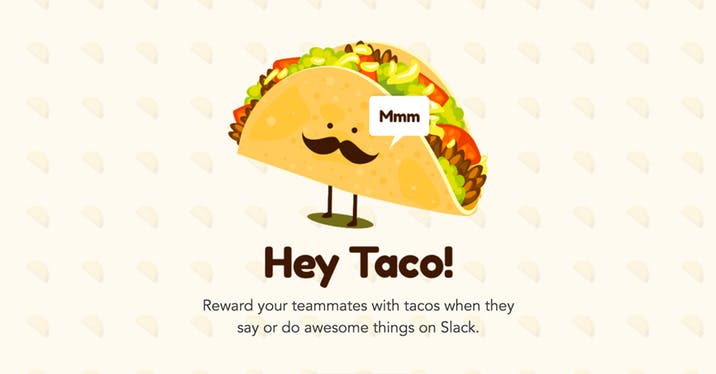
Password Sharing with Your Remote Employees
You will agree that remembering all the passwords for all of your accounts, apps and online documents is nearly impossible. However, having just one password for everything is not wise because it makes your information sensitive to hacking. To solve this problem, there are apps that will store all your passwords. They can also automatically select the proper password for you whenever you want to log in somewhere.
1password is used by over 35,000 businesses worldwide. All of those have chosen it to deal with all their passwords. So did we. We chose 1password because of its simplicity and the features it offers. You can set separate vaults for different teams and share passwords based on the individual needs. It’s great when an employee leaves, you can cut their access to the password vaults. 1password also provides some interesting reports. You can integrate it with Slack, and easily check the latest updates or activities.
Conclusion
Remote work is easier when you have the best team management apps to help you manage your team. All you have to do is to try these apps and let technology work for you.
- Get the most out of these free apps or at least the free trial periods they offer.
- If you are a startup, you can try several apps and see what works for you best.
- Integrating various apps into your remote business will make things easier. It will help you and your team grasp most of the benefits remote work offers.


